How to use a DSLR camera?
Using a DSLR camera can seem intimidating at first, but with some basic knowledge and practice, you can quickly learn how to take great photos. Here are some steps to help you get started with using a DSLR camera:
1. Familiarize Yourself with the Camera:
- Read the camera manual to understand the various buttons, dials, and features of your specific camera model.
- Identify the basic components of the camera, such as the lens, viewfinder, LCD screen, mode dial, and control buttons.
2. Charge the Battery and Insert a Memory Card:
- Ensure that your camera's battery is fully charged before starting.
- Insert a memory card into the appropriate slot to store your photos.
3. Set the Mode Dial to "Auto" or "P" Mode:
- If you're new to DSLR photography, start by using the "Auto" or "P" (Program) mode on the mode dial. This lets the camera handle most of the settings, making it easier to capture images initially.
4. Hold the Camera Steadily:
- Hold the camera with both hands to keep it stable. Use your right hand to grip the camera grip and your left hand to support the lens.
5. Focus and Compose the Shot:
- Look through the viewfinder or use the LCD screen to compose your shot.
- Use the autofocus system by pressing the shutter button halfway down to focus on your subject. Once the subject is in focus, you'll see a focus confirmation indicator.
6. Adjust Exposure Settings:
- To manually adjust exposure settings, such as aperture, shutter speed, and ISO, you can use the semi-automatic modes (Aperture Priority or Shutter Priority) or the Manual mode.
- Consult your camera's manual to understand how to change these settings.
7. Take the Shot:
- When you're ready to take the photo, gently press the shutter button all the way down.
- Avoid moving the camera while taking the shot to minimize blurriness.
8. Review and Experiment:
- After taking a photo, review it on the camera's LCD screen to evaluate the exposure, composition, and focus.
- Experiment with different settings, compositions, and angles to learn and improve your skills.
9. Learn Post-Processing:
- Import your photos onto a computer and explore basic photo editing software to enhance your images further.
Remember, practice is key to becoming proficient with a DSLR camera. As you gain experience, you can explore more advanced techniques and settings to take your photography to the next level.

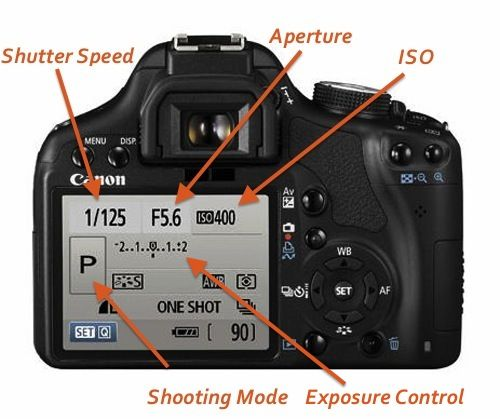


Comments
Post a Comment